How to create an adult blog
- on 05.30.09
- Blog Traffic
- 2 Comments
This is a simple tutorial on how to install an adult blog on your domain and server using WordPress 2.7. If you don’t have the money for a domain and server, you can set up a free hosted adult blog on services like Sensual Writer. Although your adult blog’s functionality will be limited and other adult webmasters may laugh at you, it IS free. On the other hand an adult domain name can be registered for less than $10 and the monthly fee for an adult virtual server starts at $20. If you can’t afford that to create an adult blog then this business probably isn’t for you.
 Installing WordPress on your own server
Installing WordPress on your own server
- If you’re paying for a managed server, you can ask your hosting provider to install WordPress for you on your domain.
- If you’re not very technical, you can try the EasyWP WordPress Installer to do the work for you.
- Most people download the latest version of WordPress and follow the very easy WordPress installation instructions.
When finished your WordPress adult blog will be live with the default design template. Let’s log in to the WordPress Site Admin.
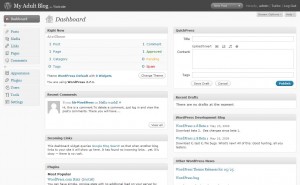 Setting some recommended defaults
Setting some recommended defaults
- Users->admin. If you want to change the default password.
- Settings->General. Enter a tagline for your adult blog.
- Settings->Discussion. Uncheck ‘Allow people to post comments on the article’ to avoid comment spam.
- Settings->Permalinks. Choose anything but the default to avoid query links for your pages. After you save changes, copy the given code into your .htaccess file as directed.
Changing the template for the adult blog
Time to choose a design for your adult blog! You can either purchase a custom or semi-exclusive blog template from a designer if you want something specific, or use one of the many free templates available under the GPL and Creative Commons license. Basically the authors create the free templates and ask that you retain the small links at the bottom that link back to the author’s sites. A good place to start is the WordPress Free Themes Directory. You’ll find TONS of sites with WordPress templates via a web search. For free adult templates check out 100+ Adult Friendly WordPress Themes. Note that you can switch any images you like, including the header image, so don’t let that prevent you from using a theme. In fact, choose several themes you like you can easily install and switch between them as you create an adult blog before making your final choice.
 For this example I’ll be using the Sexy Round Free WordPress Template. Download the zip file provided and upload the unzipped folder to the /wp-content/themes/ directory on the adult blog server. In the WordPress Site Admin, click on Appearance->Themes and the ‘Sexy Round’ theme is now listed as an available template. Click on ‘Sexy Round‘ and a preview window shows what the design will look like on your adult blog. To accept this theme click on ‘Activate Sexy Round‘ in the top right corner of the preview window.
For this example I’ll be using the Sexy Round Free WordPress Template. Download the zip file provided and upload the unzipped folder to the /wp-content/themes/ directory on the adult blog server. In the WordPress Site Admin, click on Appearance->Themes and the ‘Sexy Round’ theme is now listed as an available template. Click on ‘Sexy Round‘ and a preview window shows what the design will look like on your adult blog. To accept this theme click on ‘Activate Sexy Round‘ in the top right corner of the preview window.
It’s common to change the header image to reflect your adult blog content. You can change the colors too if you want. In the WordPress Site Admin, click on Appearance->Editor to bring up the style sheet for editing. You should know some basic CSS for this.
Changing the sidebars on the adult blog
 Every WordPress template comes with default sidebars, but you should change these to whatever you wish. In the WordPress Site Admin, click on Appearance->Widgets and click on the widgets you would like to add to your sidebar(s). You can click and drag the current widgets to reorder them. Commonly used widgets are Search, Categories, Archives, and Links. You would use the Text widgets to enter the code for your banners and affiliate links.
Every WordPress template comes with default sidebars, but you should change these to whatever you wish. In the WordPress Site Admin, click on Appearance->Widgets and click on the widgets you would like to add to your sidebar(s). You can click and drag the current widgets to reorder them. Commonly used widgets are Search, Categories, Archives, and Links. You would use the Text widgets to enter the code for your banners and affiliate links.
Adding Plugins to the adult blog
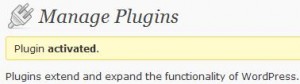 These are optional pieces of code you can add to WordPress to add or change its functionality. There are many to choose from, but one you should definitely install is All in One SEO. To install a plugin, download the zip file to your computer. Then in the WordPress Site Admin, click on Plugins->Add New. Click on the Browse dialog button and select the zip file before clicking Install Now. Enter your ftp Connection Information and click Proceed (if you don’t know your ftp details ask your hosting provider). If everything is correct WordPress will report ‘Successfully installed the plugin’ and you can click on Activate Plugin. If there are any options for the plugin there will be a link in the WordPress Site Admin under Settings.
These are optional pieces of code you can add to WordPress to add or change its functionality. There are many to choose from, but one you should definitely install is All in One SEO. To install a plugin, download the zip file to your computer. Then in the WordPress Site Admin, click on Plugins->Add New. Click on the Browse dialog button and select the zip file before clicking Install Now. Enter your ftp Connection Information and click Proceed (if you don’t know your ftp details ask your hosting provider). If everything is correct WordPress will report ‘Successfully installed the plugin’ and you can click on Activate Plugin. If there are any options for the plugin there will be a link in the WordPress Site Admin under Settings.
Adding Content to the adult blog
A blog is meant to be updated on a regular basis with commentary, descriptions of events, or other material such as graphics or video. You can do this by manually adding entries in the WordPress Site Admin and/or adding a plugin such as WP-O-Matic that can pull entries from RSS feeds provided by adult affiliate programs.
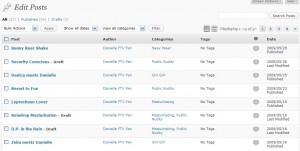 If you create your own posts, you can match the layout of your adult blog easier as well as having unique content that can target specific key phrases. Search engines love unique content, but it does take work to create keyword rich posts that you’ll rank well for. The more often you create unique posts, the more content search engines will have to rank for your adult blog pages.
If you create your own posts, you can match the layout of your adult blog easier as well as having unique content that can target specific key phrases. Search engines love unique content, but it does take work to create keyword rich posts that you’ll rank well for. The more often you create unique posts, the more content search engines will have to rank for your adult blog pages.
If you use sponsor provided RSS feeds, you will be pulling entries that the sponsor has to promote the target site and publishing them on your adult blog automatically as they are made available. Once set up, your adult blog can update on its own from these RSS feeds. Some downsides are: any feed post images may not fit your adult blog design, the writing/spelling/grammar may be poor, the feed posts may be used by many other affiliates so the search engines will probably see them as duplicate content, and the feed posts will not be optimized for your keywords. There are ‘morphing’ RSS feeds, where some software will automatically replace words (primarily synonyms) in the original text to try and make the post unique for each user. However English is a complex language, and sometimes the results can be nonsensical. I suggest you never trust morphing feeds.
What’s next for your adult blog
 After you have a few posts published, your adult blog is now ready for traffic. If you’ve written unique content with keyword optimization, search engines will soon be crawling your site for content to possibly include in their rankings, and you can work on increasing your inbound links for your adult blog. These will increase the strength and quality of your site in the search engine algorithms and possibly give higher rankings for the keyword phrases on your pages.
After you have a few posts published, your adult blog is now ready for traffic. If you’ve written unique content with keyword optimization, search engines will soon be crawling your site for content to possibly include in their rankings, and you can work on increasing your inbound links for your adult blog. These will increase the strength and quality of your site in the search engine algorithms and possibly give higher rankings for the keyword phrases on your pages.
My final adult blog result with the Sexy Round theme is FTV Girl Danielle.
Great post, i tgot me up an drunning with a “test blog” im strugling with how to add / edit contnet on the pages, is that all done via the admin consle?
May have to read up on this stuff a bit, was hopin git be like HTML edits 🙂
thanks
Yes, from the admin page, click on Posts->Add New.